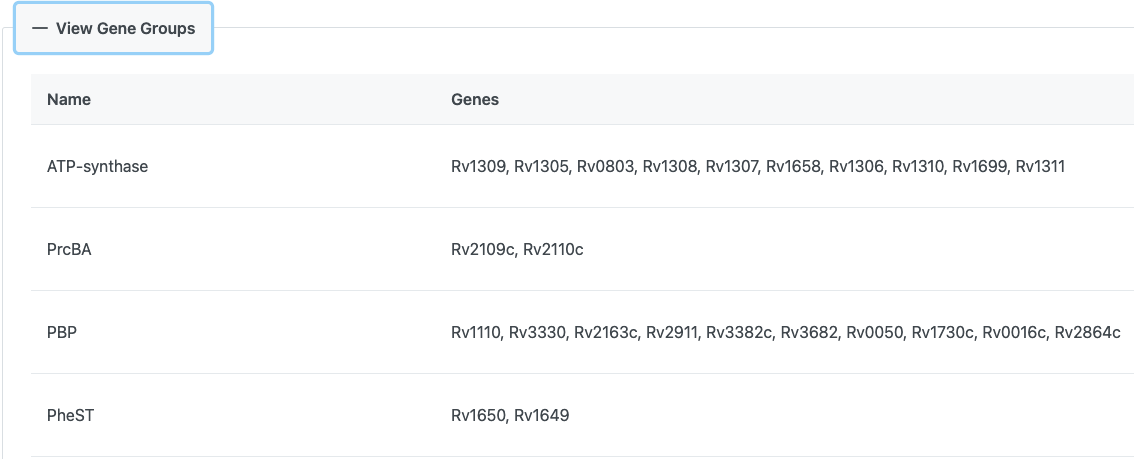Adding a gene group
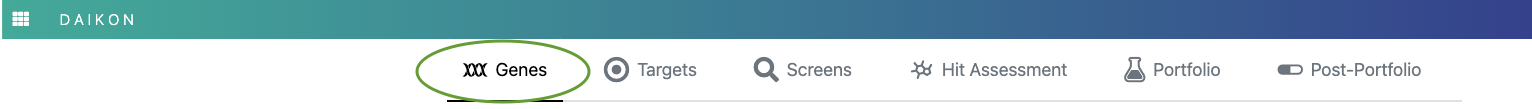
In the Gene panel click on an accession number for which you want to create a gene group.
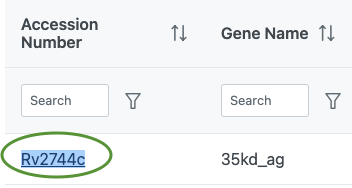
Click on "Gene Groups" in "Admin Section".
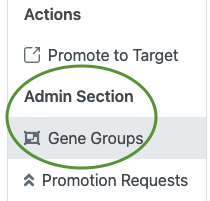
In the "Gene Groups" page you can "Create a Gene Group" and "View Gene Groups".
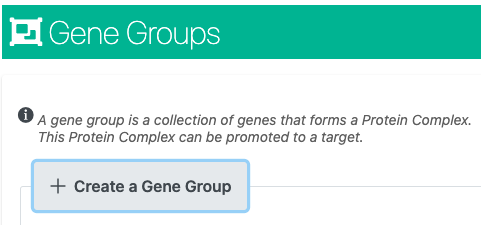
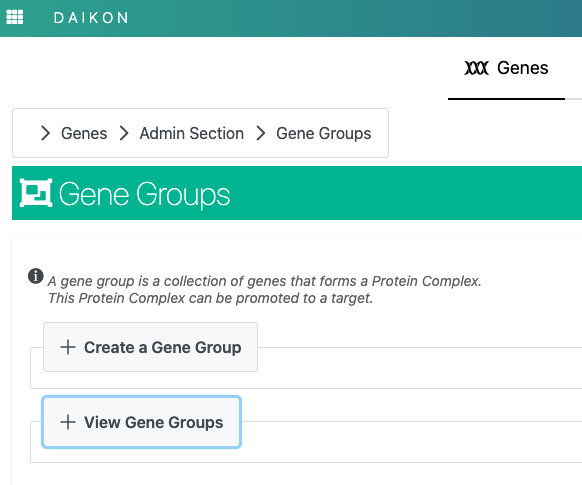
To create, expand the "Create a Gene Group" and fill the form.
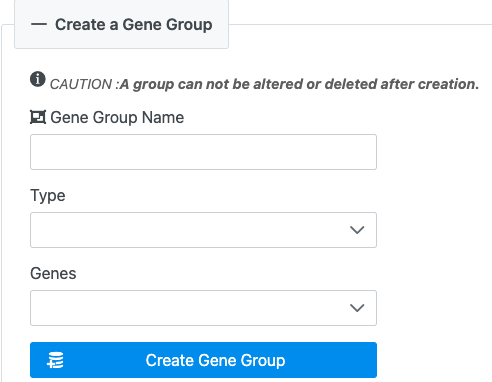
To view existing gene groups, expand the "View Gene Groups"