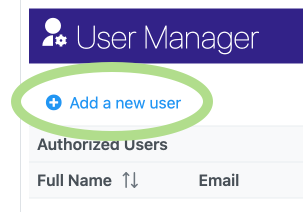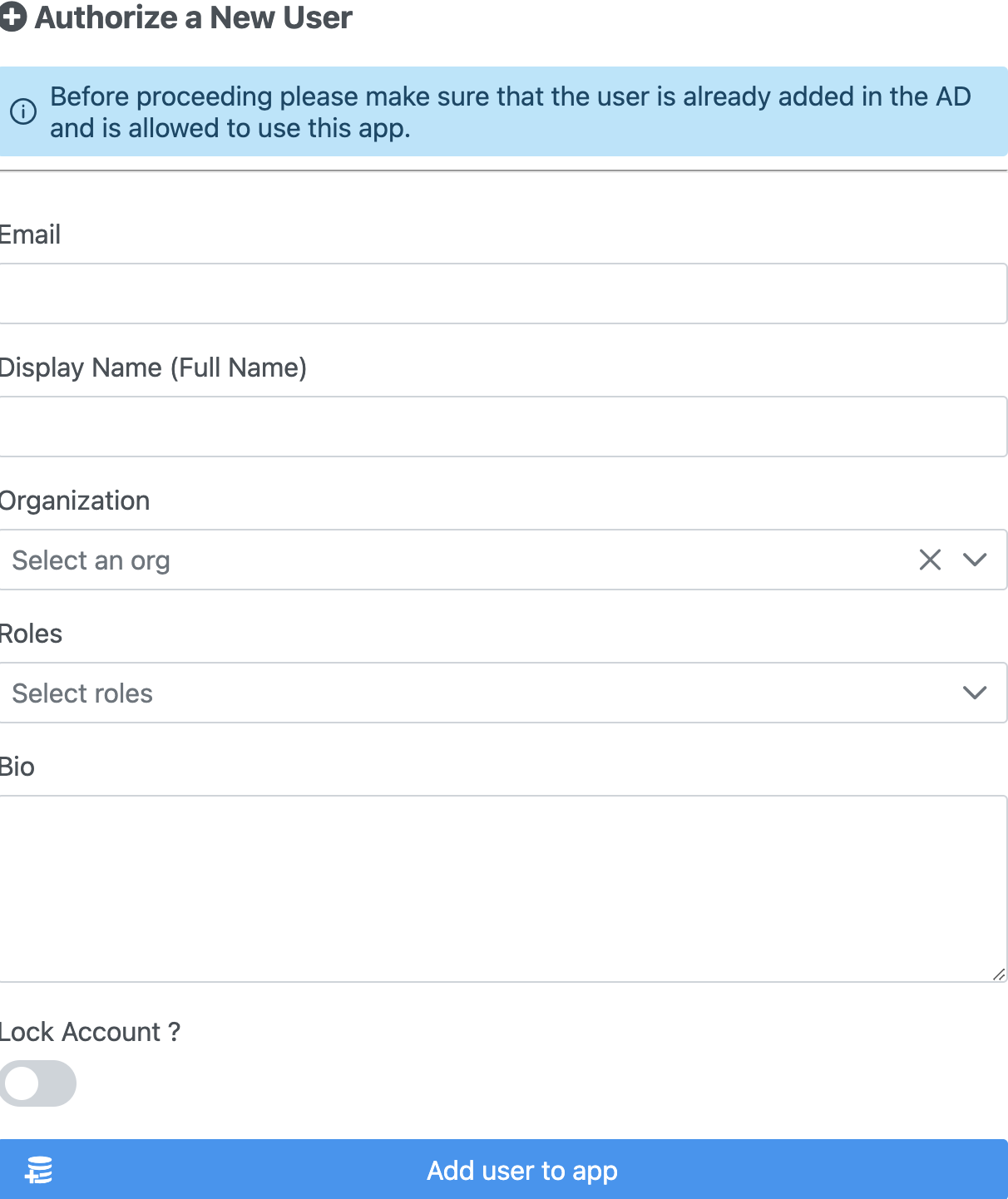Adding a user
Pre Req
Before adding, make sure the user has access to your Org's Active Directory or SSO
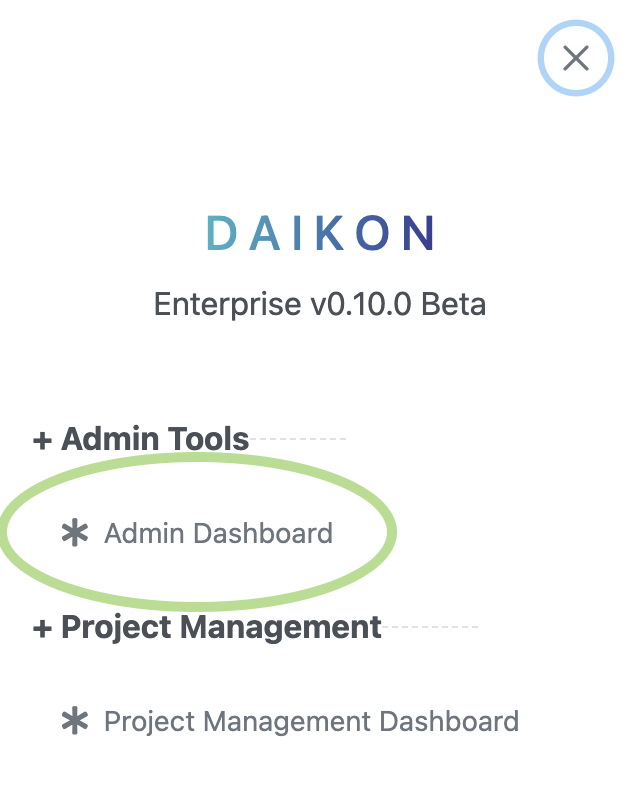
In the admin pannel open the "User Manager" Module and click on "Add a new user" button.
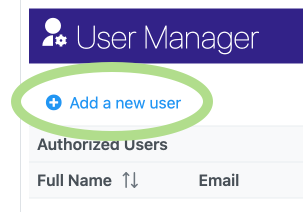
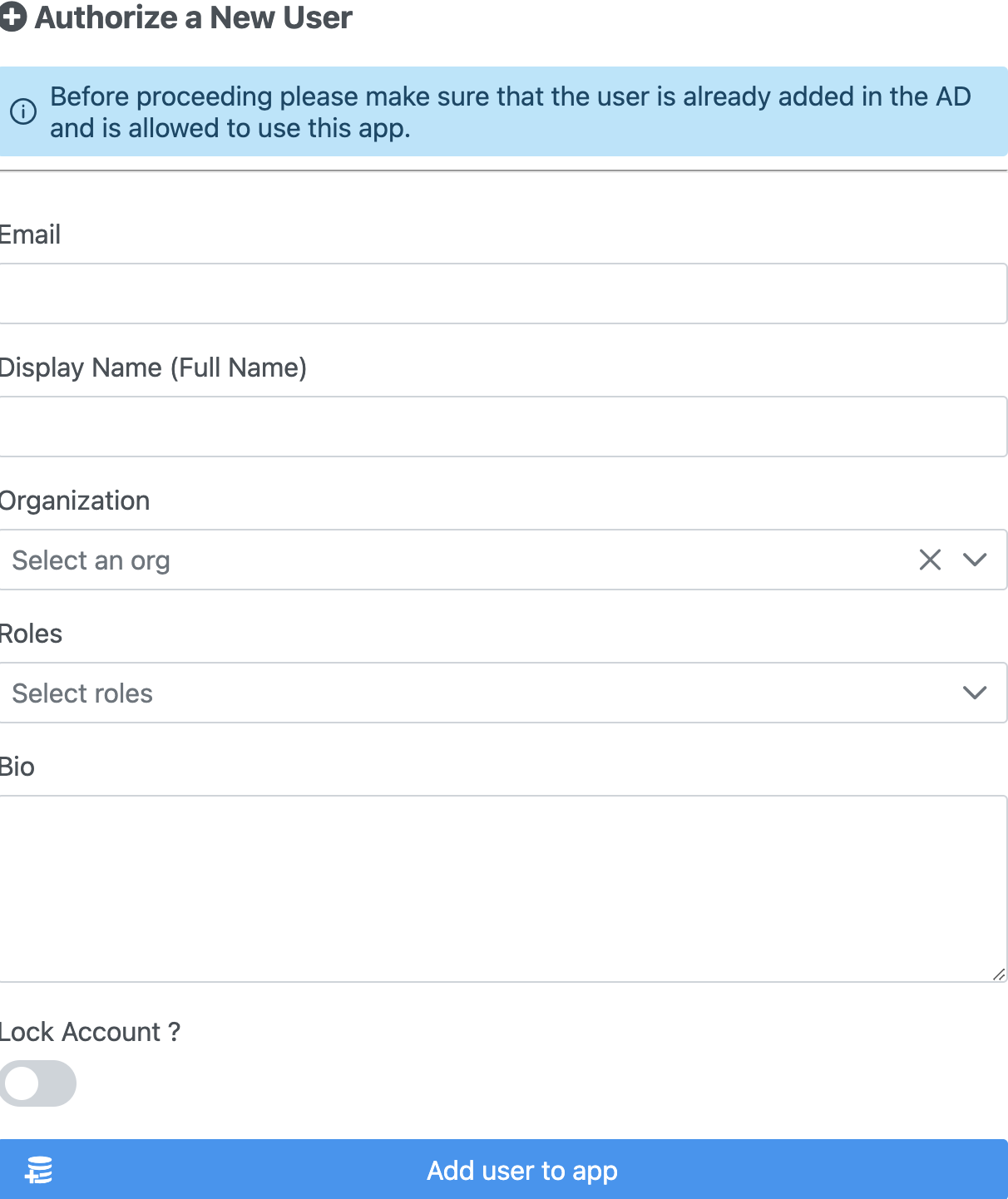
Before adding, make sure the user has access to your Org's Active Directory or SSO
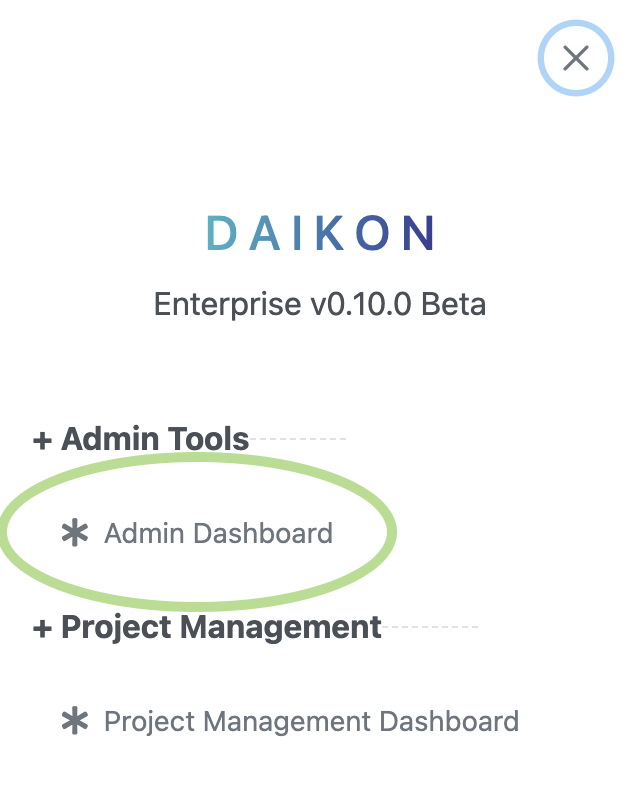
In the admin pannel open the "User Manager" Module and click on "Add a new user" button.