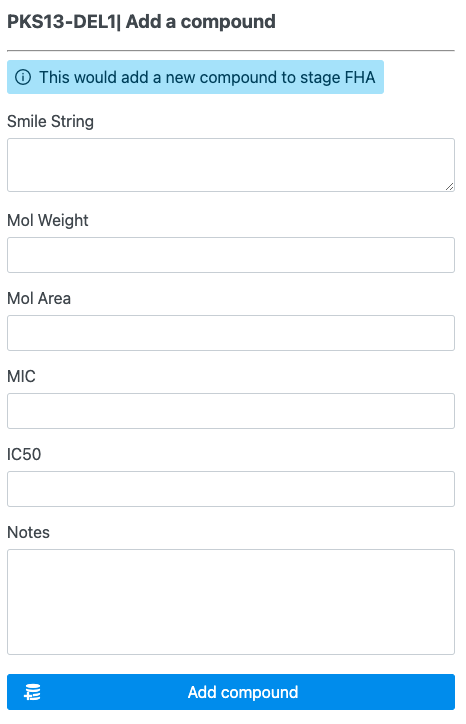Record Compound Evolution
The team can record details of molecules continuosly as their properties are improved. Activities such as setting the project's relative or absolute priority, assign a priority and probability assessment to a project can be done here.
- Select a project in the Hit Assessment table summary, and click on "Add a compound"
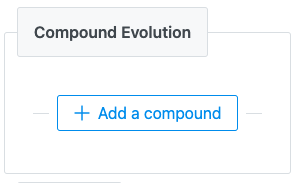
- Fill the "Compound evolution" form.
- Enter the smile string, molecular weight, molecular area, MIC, and IC50 values, any additional notes for the structure. The structure will be generated by the app.
- Click on "Add compound"