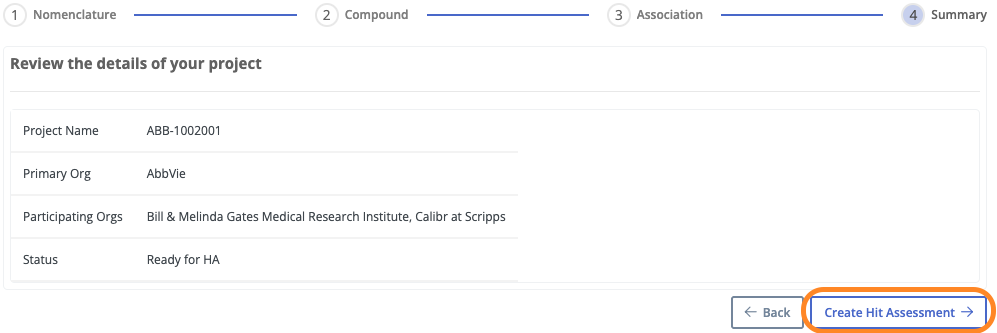Create a new HA - Undisclosed structure
DAIKON supports a dedicated workflow for undisclosed compounds for cases where a HA may involve a compound that is confidential, proprietary, or not yet registered in the system.
To begin a new HA for an undisclosed compound in DAIKON:
- Click on '+ New Hit Assessment'
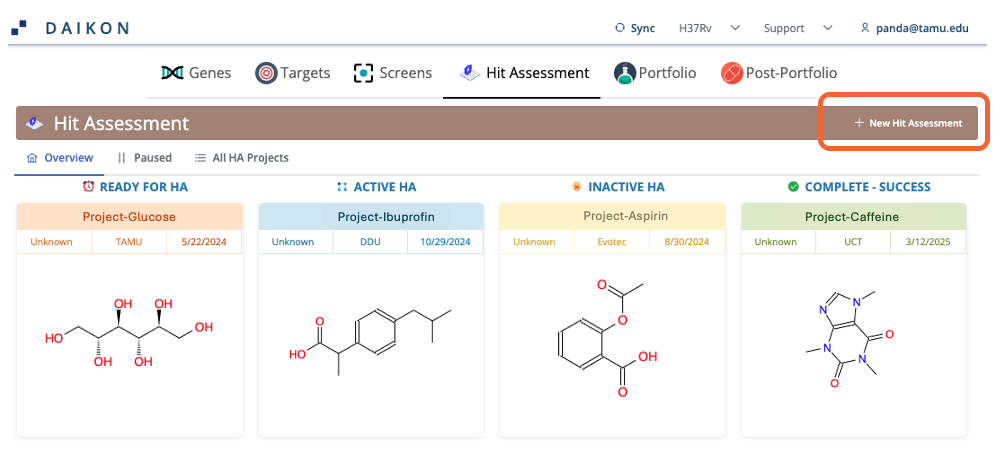 Note: All chemical structures shown in this guide are publicly available and used solely for demonstration and instructional purposes within the user guide. They do not represent proprietary or confidential compounds.
Note: All chemical structures shown in this guide are publicly available and used solely for demonstration and instructional purposes within the user guide. They do not represent proprietary or confidential compounds.1. Nomenclature
The Nomenclature form is the first step in creating a new Hit Assessment. It captures key identifiers and metadata for the project. Fields include:Project Name - Give your project a clear and meaningful name that reflects its purpose or objective. A good name will make it easier to identify the project later.
Description - Provide a brief explanation of the project's goal or scope.
Primary Organization - Lead organization responsible for the project.
Participating Organizations - Include any other organizations collaborating on the project.
Status (e.g., Ready, Active, Inactive, Complete) - Definitions for each status are shown in the Overview tab for reference.
Click Next to proceed to add more information.
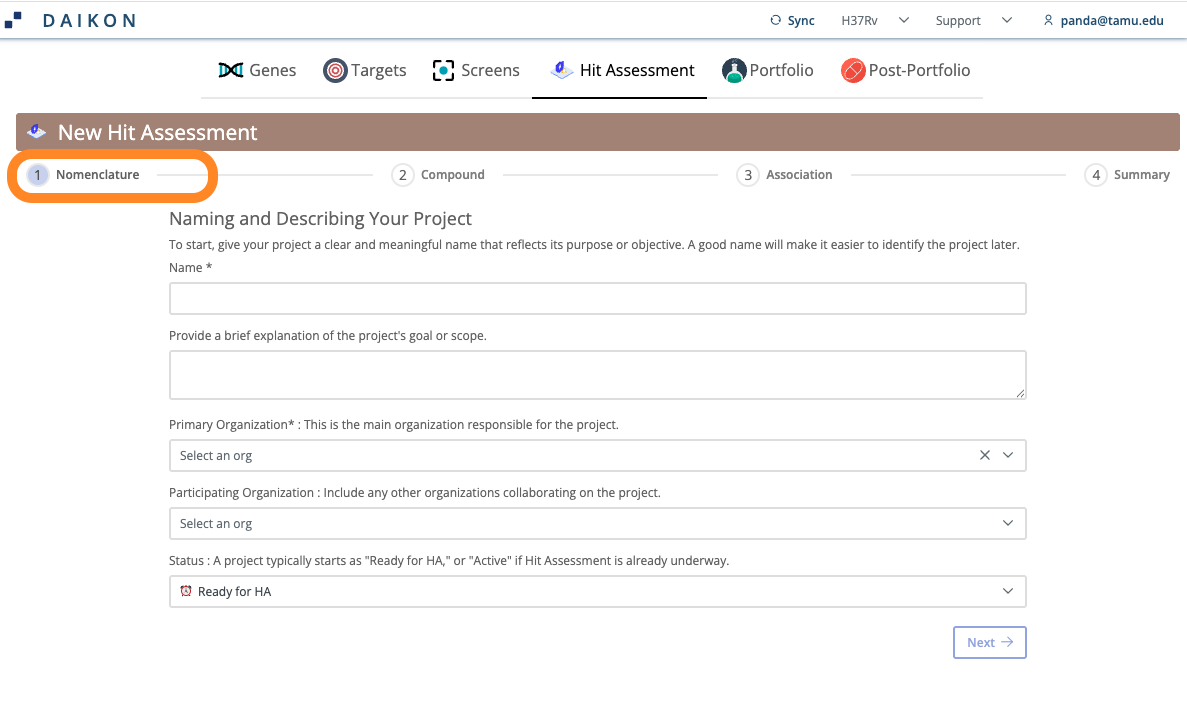
2. Compound
In some cases, a Hit Assessment may need to be created for a compound whose structure is confidential or not yet registered in MolecuLogix. This option allows assessments to move forward while preserving compound confidentiality.
- Start with Undisclosed Compound
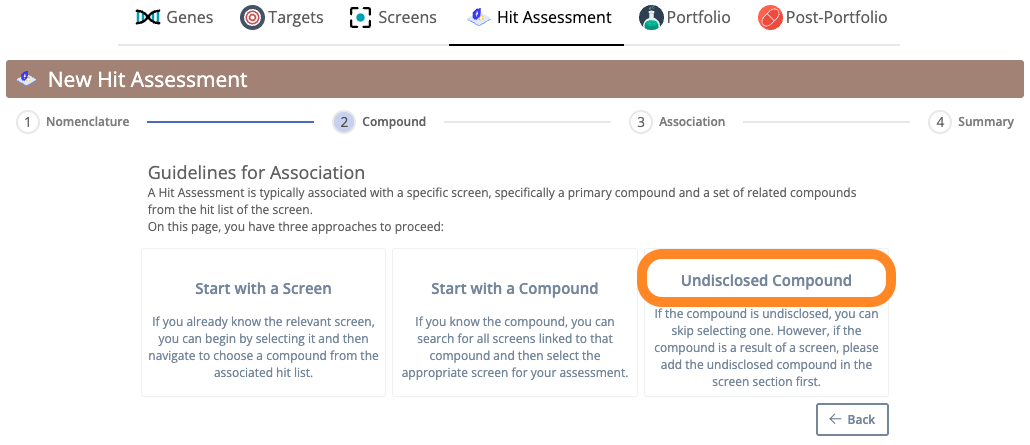
- A warning is displayed to the user. This means you will proceed without linking a specific compound or a screen/hit list to your Hit Assessment. While this is valid, please note the following:
🔍 We recommend linking a compound whenever possible to maintain an interactive, searchable workflow within Daikon.
🔍 If this Hit Assessment is based on a screen that has not yet been created, please create the screen first.
🔍 If the compound is undisclosed or unknown, and there is no associated screen, you may proceed without linking a compound.
- Click on 'Acknowledge & Continue' to move forward with an undisclosed Hit Assessment.