Post Portfolio Detailed View
The Post-Portfolio Detail View offers a deep dive into each clinical-stage project (IND or P1).
🔍 Key Sections
- Project Timeline: Displays predicted and actual dates for IND, and P1 including all Portfolio stages. Use the scroll wheel on your mouse while hovering over the timeline to zoom in or out, enabling a detailed inspection of time-sensitive project phases.
- Project Stage Dropdown: Located at the top of the Post-Portfolio title bar, this dropdown menu allows users to update the project status in the Overview dashboard directly from the detail page by selecting between IND and P1 stages.
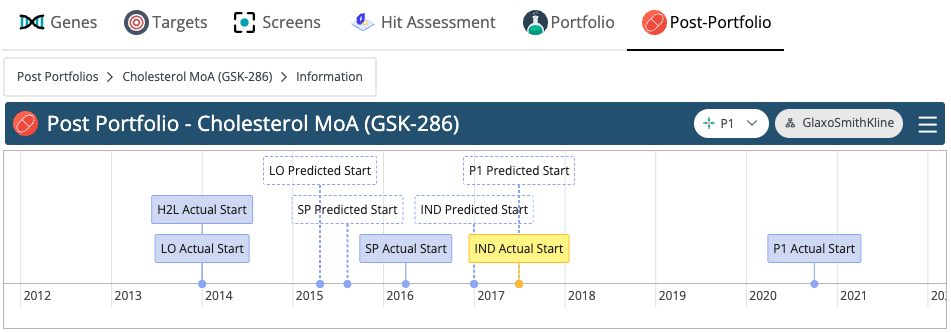
- Organization & Collaboration: Provides information about involved organizations and collaborative efforts.
- Team Information: Displays priority and probability settings, which can be adjusted via widgets to reflect the project’s importance and likelihood of success. You can click on '+ Set ' in the Team Info section to edit project-specific details.
- Project Achievement, Summary & Notes: Summarizes key milestones and accomplishments, and offers a space for general project summaries and additional notes. Click on '+ Edit ' in the Project Achievement section to update details for H2L, LO, or SP stages.
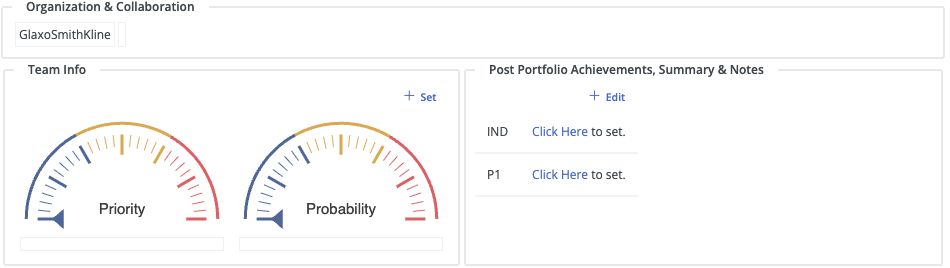
- Project Compound Evolution: Tracks the development of compounds within the project
- HA Compound Evolution: Captures the evolution of hit compounds during the hit assessment phase