Discussion Thread
Starting a New Discussion
The Discussion Thread is shared across all stages, and can be accessed for any target within the pipeline. To create a new entry:- Select + New Discussion
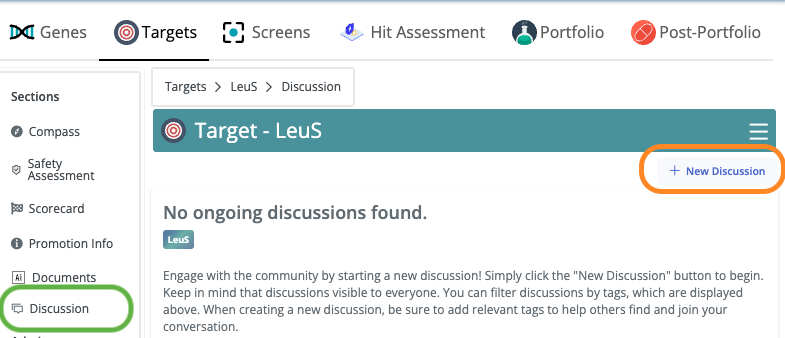
- Click on Add, this opens a discussion widget
- The following fields can be filled in:
- Topic – A brief title for the discussion point
- Description – Detailed notes, context, or questions
- Tags – Optional labels to categorize the discussion
- Mention – Use @ to tag other users or stakeholders for input
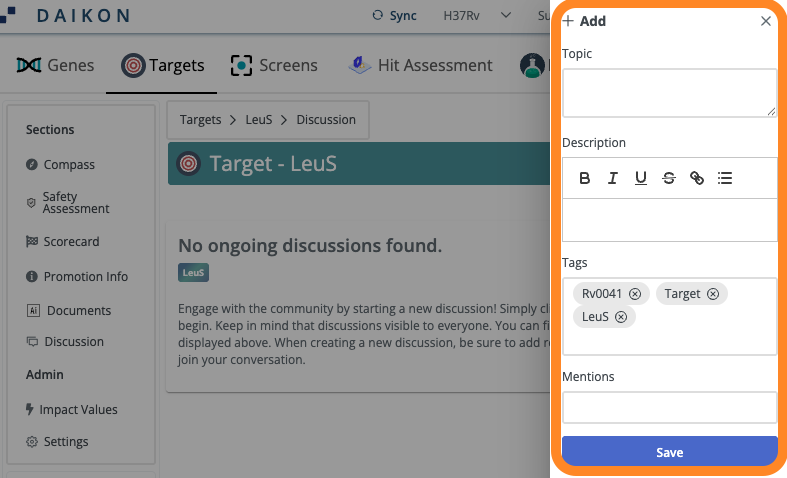
Once submitted, the new discussion appears chronologically in the thread and can be revisited or updated as needed.