Adding Private Data
To access the private data section of genes in DAIKON, navigate to the "Private Data" tab in the gene section. This section includes various tables, such as:
- Essentiality
- Protein Production List
- Protein Activity Assay List
- Hypomorph
- CRISPRi Strain
- Resistance Mutations
- Vulnerability
- Unpublished Structural Information
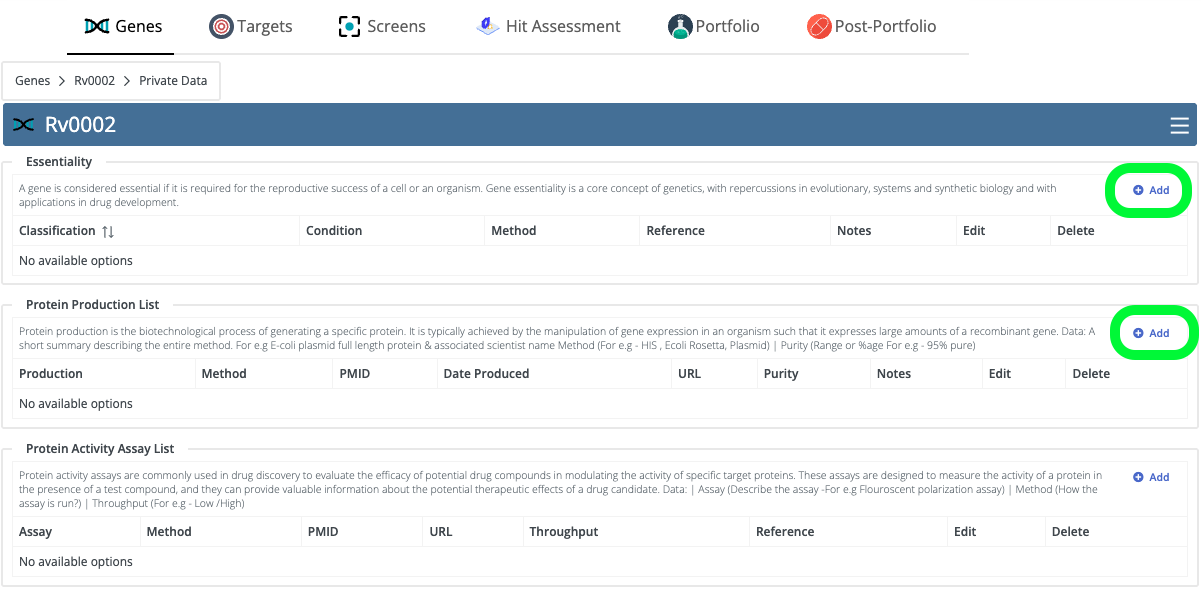
- To add a new record to any of these tables, click on the "Add" button located at the top of the respective table.
- To modify an existing record, use the inline row editor in the table.
- You can modify any field in the table by simply clicking on the corresponding cell and typing in the new value.
- Once you have made your changes, be sure to click the "Save" button to update the record.
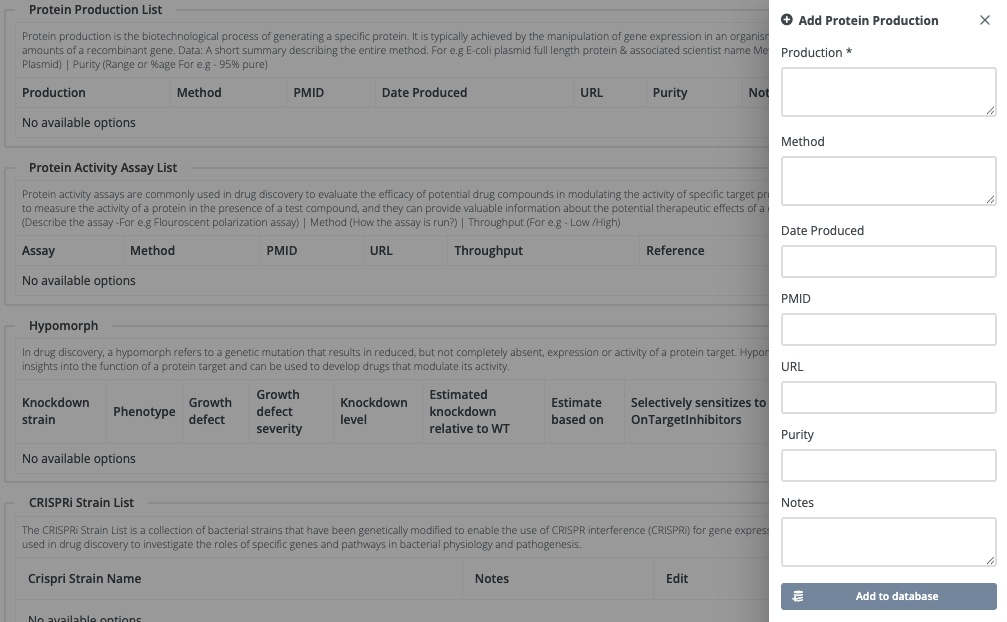
info
This Concludes the Gene Section. Now What? Hit Next to Start exploring Targets