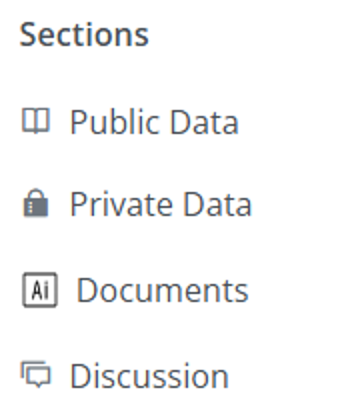View genes and interact with structures
Genes must be imported to DAIKON before using them. Genes can be sourced directly from websites such as Mycobrowser or by uploading a CSV/JSON file. The available methods for importing genes are described in detail in the Admin Guide.
Navigating
Start be selecting the Gene component either in the landing page or on the Menu bar.
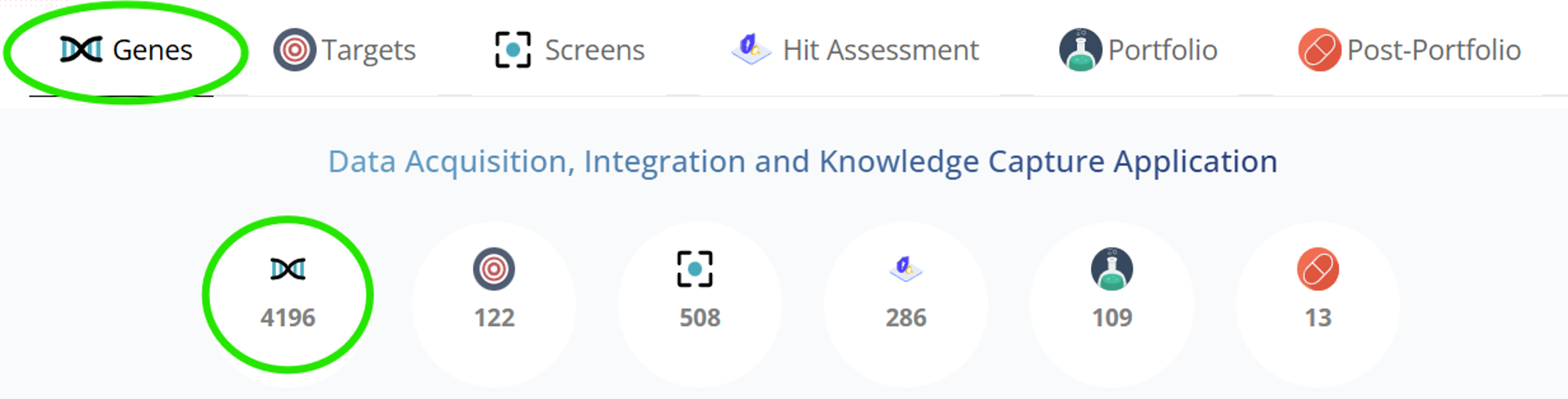
This displays a list of available genes that have been imported to the app.
The list view in DAIKON provides a comprehensive overview of the genes imported into the tool, and includes important information such as the accession number, gene name, function, product, and functional category.
The accession number is a unique identifier assigned to each gene in a reference database, and is used to facilitate gene annotation and identification. The gene name is the official name assigned to a particular gene, which may be based on its function or other characteristics. The product refers to the protein or RNA molecule that is produced as a result of gene expression. The functional category of a gene provides important contextual information about its role in the cell or organism. This categorization can be based on various factors, such as the biological process or pathway it is involved in, its molecular function, or its cellular location.
Filters allow for searching, sorting, and filtering genes based on specific criteria, and facilitates efficient analysis and interpretation of the data
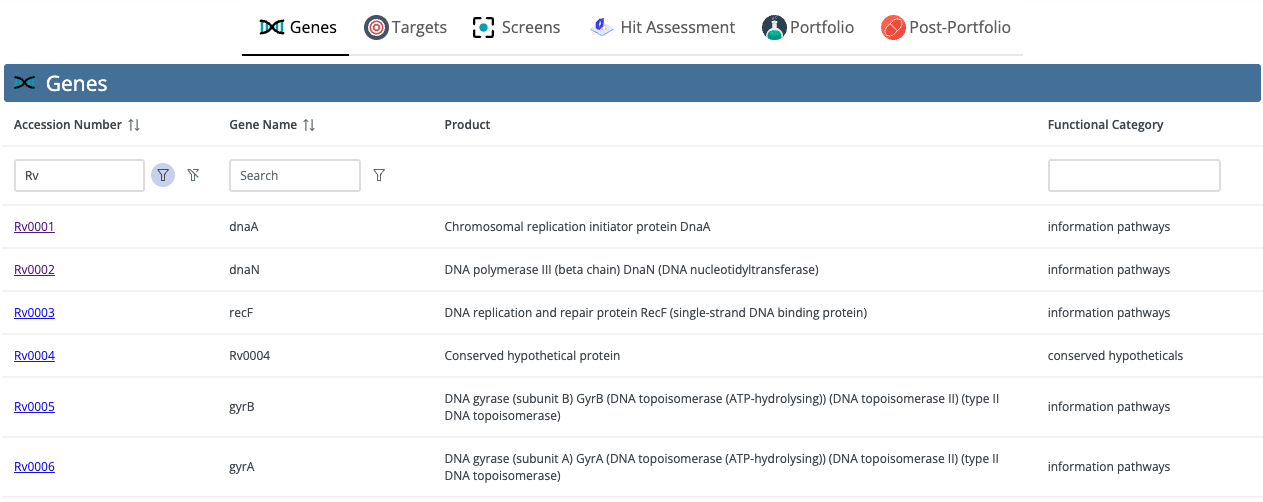
DAIKON includes a Gene Detail view which can be accessed by selecting a specific accession number. Within the Gene Detail view, DAIKON offers Public Data, Private Data, Documents (AI), and Discussions.