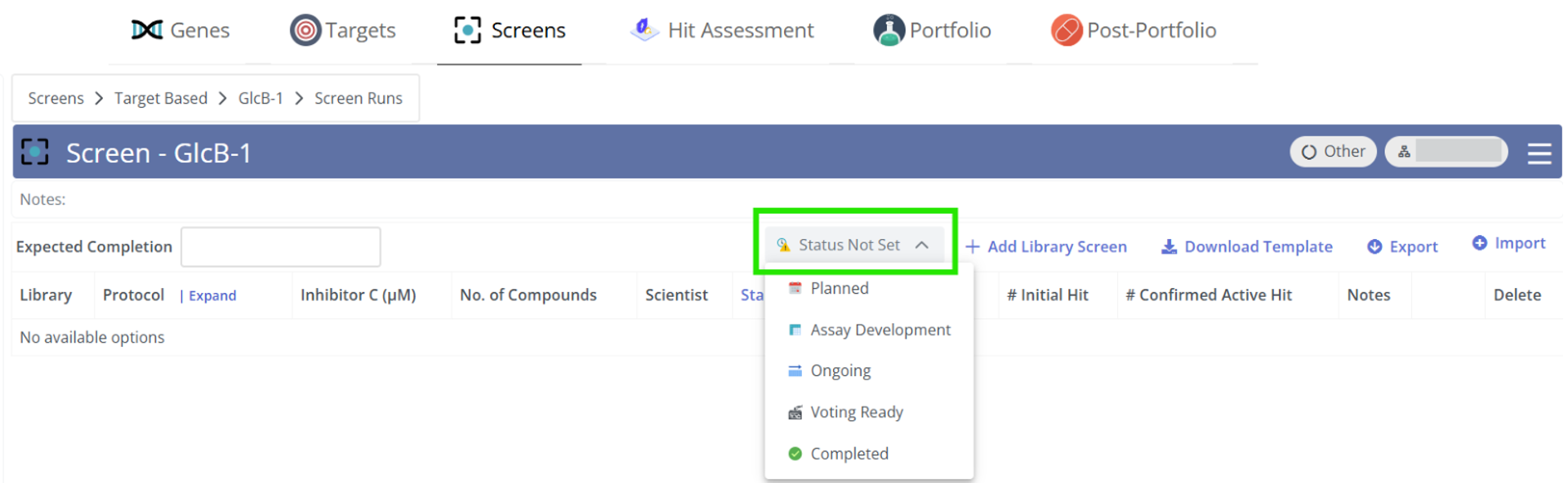Add screening efforts to an existing screen
Maintaining updated screening data is critical to ensure oversight of ongoing effort across multiple organization to identify synergies and avoid duplication. This ensures forward progress in the pre-portfolio. Screens should be reviewed on a quarterly basis to ensure that data is up to date. It is recognized that additional libraries may be added to an ongoing screening effort. Within DAIKON you have the flexibility to update screens at any time and in several ways.
To add details to an ongoing screen, click on the screen of interest or click the “Screens” tab
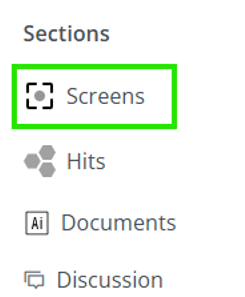
All ongoing or related screens are organized into tabs under the 'Related Screens' section. Clicking on any tab will navigate you directly to its corresponding screen page. The naming convention is auto-generated in the tool based on the sequence the screens were created. Each tab represent a screen run.
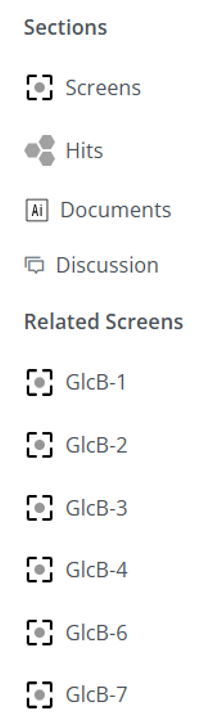
To add a new single screen, click on "Add Library Screen". Click on “Import” to upload in bulk. You can export a screen to a csv file using "Export".
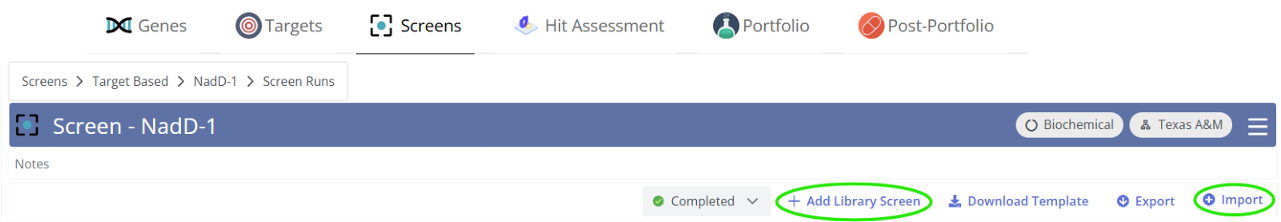
To ensure the correct format is followed while adding screens, click on “Download Template”. Use this template to prepare your file before uploading via the “Import” option.
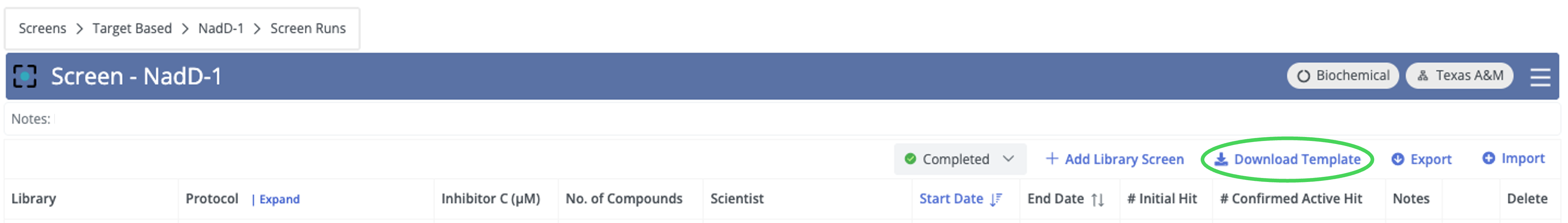
- a) To update data for an ongoing target-based screen, utilize the edit button in line with the screen.
- Library - The collection name, including the organization owner if appropriate
- Protocol – Details of the assay detection methods, such as colorimetric, fluorescence, bioluminescence, and resonance energy transfer (FRET) etc.
- Inhibitor C (um) – the quantity required to reach a defined level of inhibition
- No. of Compounds – The number of compounds that were in the library
- Scientist – The name of the scientist who ran the assay
- Start Date and End Date – the timeframe that the screen was run
- #Initial Hit – Screen hit count is associated with every run. An approx. hit count is needed
- #Confirmed Active Hit: Screen hits that are confirmed to be active and merit further evaluation
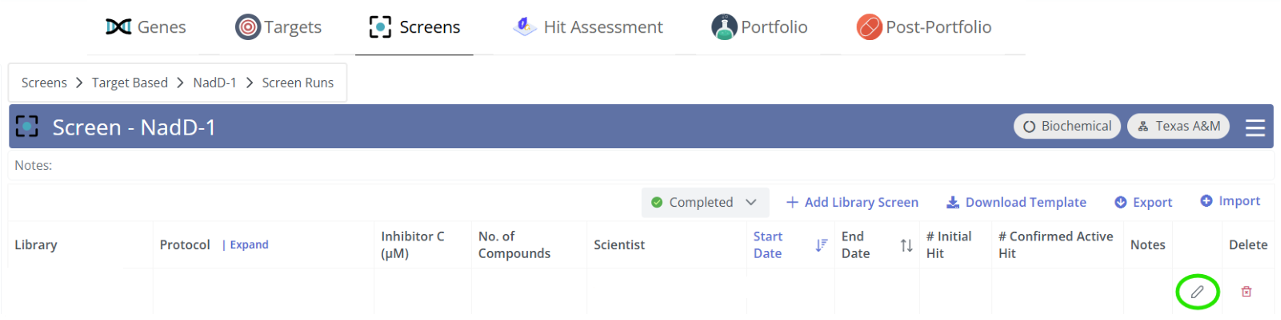
- b) To update data for an ongoing phenotypic screen, utilize the edit button in line with the screen.
- Library - The collection name, including the organization owner if appropriate
- Library Size – The number of compounds in the library
- Protocol – Details of the assay detection methods, such as colorimetric, fluorescence, bioluminescence, and resonance energy transfer (FRET) etc.
- #Compounds Screened – The number of compounds that were screened
- Scientist – The name of the scientist who ran the assay
- Start Date and End Date – The timeframe that the screen was run
- #Initial Hit – Screen hit count is associated with every run. An approx. hit count is needed
- #Confirmed Hit – Screen hits that are confirmed to be active and merit further evaluation
- Hit Rate – defined as (Number of Confirmed Hits) / (Number of Initially Screened Compounds)
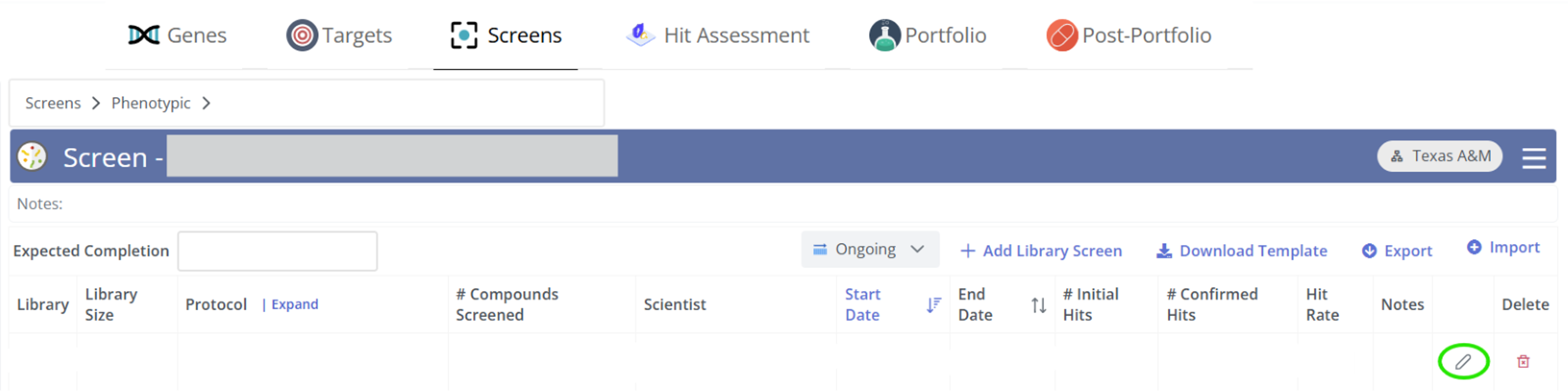
6. To update the status of the ongoing screen, select the appropriate statue from the drop down menu.