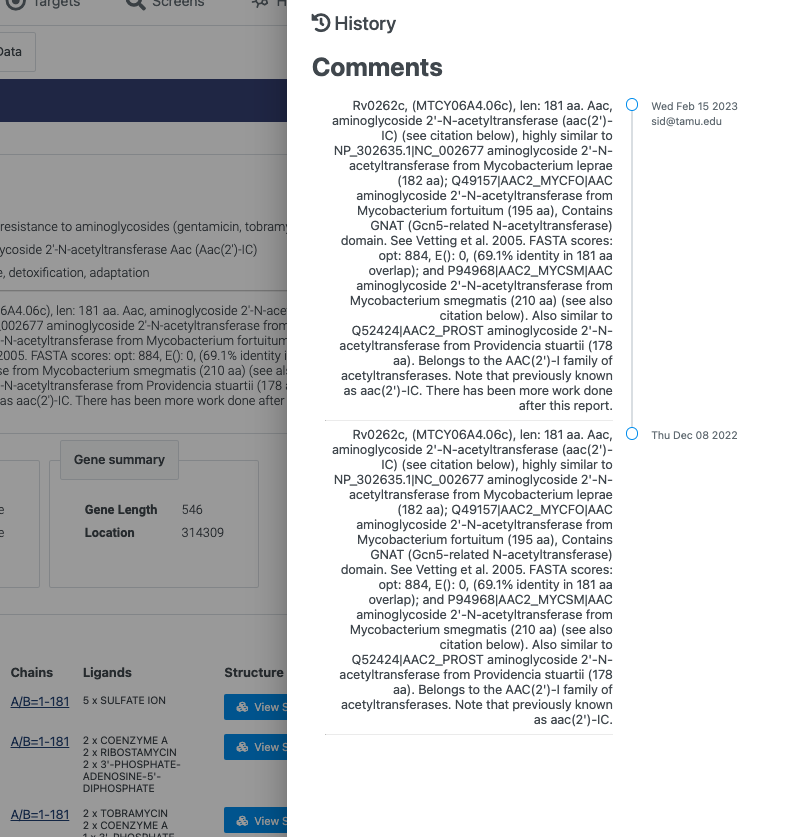Editing and Versioning Public data
One of the major benefits of using Daikon for drug discovery is the ability to maintain a customized version of publicly available data within your organization. This allows you to modify the data source to fit your specific needs and make updates as necessary.
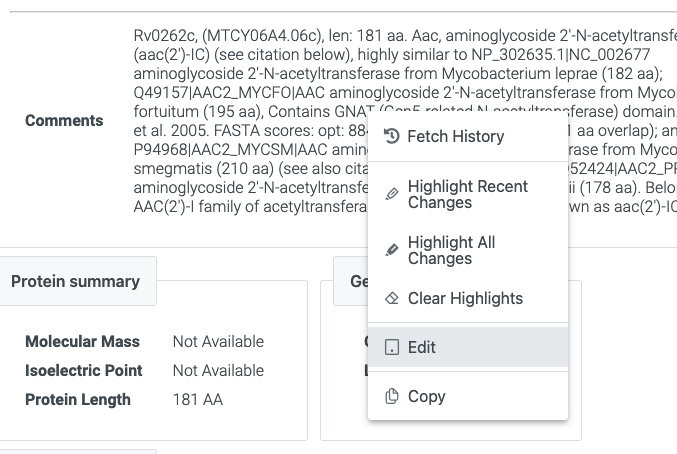
To edit a field, simply right-click on the field you wish to modify to bring up the context menu, then select "edit". Daikon automatically versions any changes made to the data, so you can track and review previous versions by clicking on "Fetch History" in the context menu. This ensures that you can always access previous versions of the data, even after making edits.
It's important to note that this versioning feature is not limited to the gene public data section, but is implemented throughout the app where needed. This means that you can customize and version data in other parts of the app as well, giving you maximum control and flexibility in managing and analyzing your data.
Daikon automatically versions any changes made to the data, so you can track and review previous versions by clicking on "Fetch History" in the context menu.