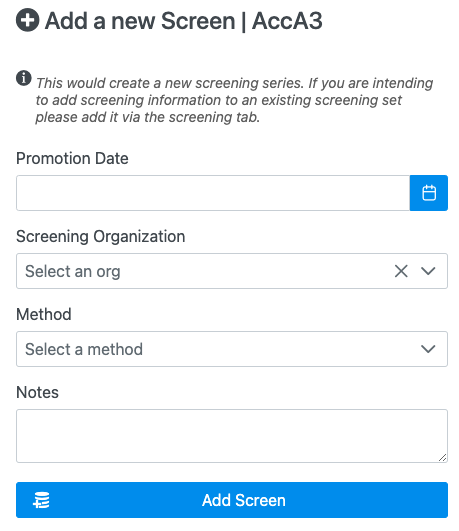Add a screen
Typically, a large number of screening efforts are performed frequently for a target. There are many screening techniques used to perform a screen. DAIKON stores target-based and phenotypic screens in the Screen component.
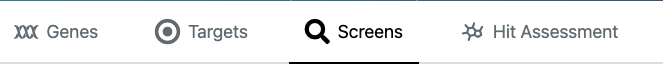
- To add a target-based screen, go to Targets, and click on "Add a Screen" in "Actions".
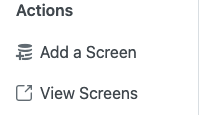
- Fill the new screen form using "Add a new Screen | [Target Name]" adding the promotion date, the screening organization, screening method, and additional notes if any. The Target Name is generated automatically by the app.
- The promotion date is the date when the screening started.
- Screening organization is where the screening takes place
- Method is the screening technique used such as Virtual, Fragment, Biochemical, Hypomorph or DNA Encoded Del.
- Click on "Add Screen" to submit