Add validated hits
The main focus of the hit identification process is to apply the most appropriate hit finding approaches to successfully identify validated hit series with the best chance of developing into drug-like compounds. These hits can be captured in the "Validated Hits" section. Voting mechanism allows chemists to rate these compounds and prioritize the high-quality hits to proceed to the next phase.
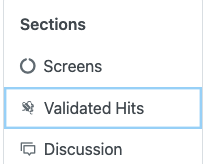
- The validated hits for existing screens are separated by tabs for each screen run.
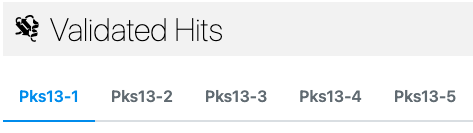
- To explore the multiple options available here, click on the menu button in blue.
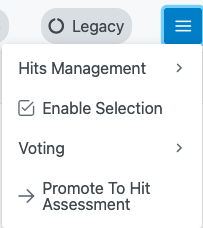
To add a new csv validated hit file, click on "Hits Management" and then "Import"
To export the hits records, click on "Hits Management" and then "Import"
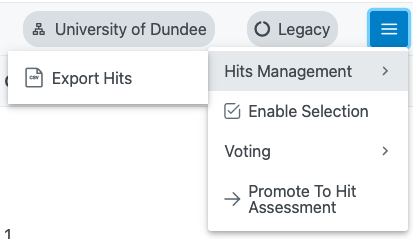
- To select specific hits records, click on "Enable Selection" and then select the check box for the record. To cancel selection, choose "Cancel Selection"
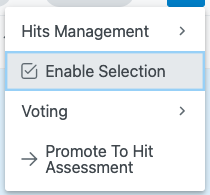
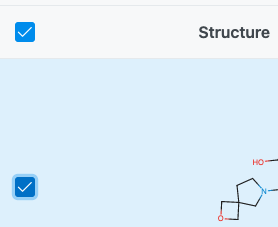

- To enable voting, click on "Voting" and then "Enable Voting". To freeze the voting list, choose "Freeze Voting"
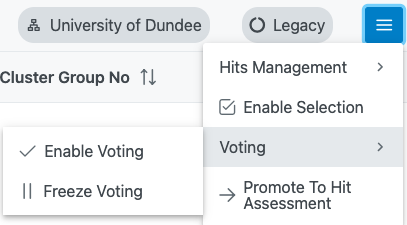
- You can view the voting results in the validated hits table summary.

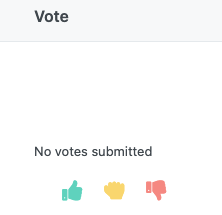
- To promote selected records, choose "Promote to Hit Assessment"